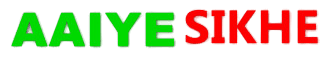You have multiple images that need to be compiled into a professional PDF file, but there’s a problem—you don’t have any dedicated software installed, and you’re running out of time. What’s the quickest solution? The answer is simple! With the AaiyeSikhe Image to PDF Converter Tool, you can effortlessly convert your images into a polished PDF file directly from your web browser—no downloads required!
Image to PDF Converter
What is an Image to PDF Converter Tool?
An Image to PDF Converter Tool is an online utility that enables users to transform image files (JPG, PNG, BMP, etc.) into a PDF document. This tool is especially useful for professionals, students, and anyone who needs to neatly compile multiple images into a single, shareable PDF file. The AaiyeSikhe Image to PDF Converter Tool offers a seamless, hassle-free experience without the need for any software installation, making it accessible and efficient for all users.
How to Convert an Image to PDF Using AaiyeSikhe’s Tool?
Step 1: First, go to the AaiyeSikhe Image to PDF Converter Tool.
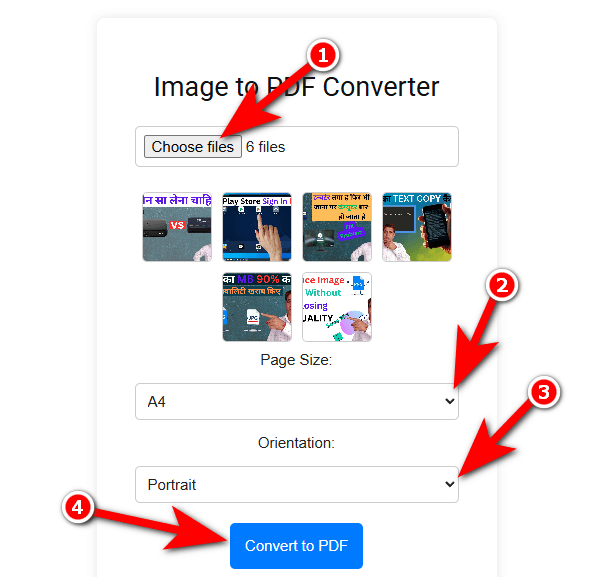
Step 2: Click on the “Choose File” button and select the image from your device that you want to convert into a PDF.
Step 3: Choose the Page Size as A4 or Letter to ensure the proper format of your PDF.
Step 4: Select the Orientation as Portrait or Landscape to adjust the image alignment.
Step 5: Click on the “Convert PDF” button, and within seconds, your PDF file will be ready.
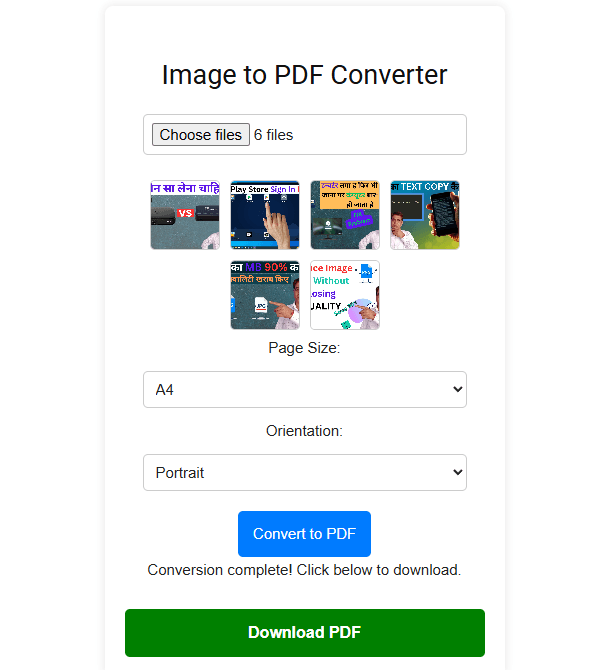
Step 6: Finally, click on the “Download PDF” button to save your PDF file.
Why Use Our Image to PDF Converter Tool?
- No Installation Required: Our tool works directly from your web browser; no need to download any software or app.
- Completely Free: Convert unlimited images to PDFs without any cost.
- Fast and Secure: Quick processing with secure file handling.
- User-Friendly Interface: Simple and easy-to-use for everyone.
Frequently Asked Questions (FAQs)
1. Is the Image to PDF Converter Tool free to use?
Yes, it is completely free with no hidden charges.
2. Can I use this tool on my mobile phone?
Yes, the tool works on all devices, including smartphones, tablets, and computers.
3. What file formats are supported for conversion?
You can upload JPG, PNG, BMP, and other common image formats.
4. Do I need to register to use this tool?
No registration is required. Simply upload your image and convert it instantly.
5. Can I merge multiple images into one PDF file?
Currently, the tool converts one image at a time, but you can use external software to merge multiple PDFs if needed.
Conclusion
AaiyeSikhe’s Image to PDF Converter Tool is a free, fast, and convenient way to convert images into PDF format without installing any software. Whether you are a student, professional, or just need to convert an image for official use, our tool is the perfect solution. Try it now and experience hassle-free conversion!